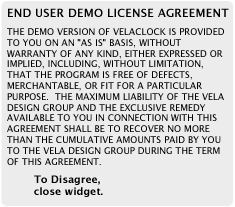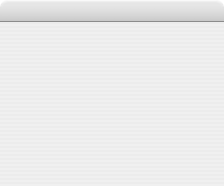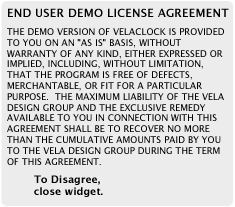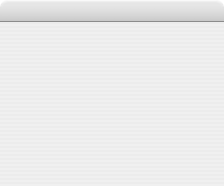Using the Arrow Keys
- Press the up or down arrow key to move the city selection up or down.
To use the keyboard, VelaClock must be the 'focused' widget. Click on the widget to make it the focused widget.
Hiding the Info Panel
To hide the info panel, click on the currently selected city.
Changing the Time Format
To toggle between 12- and 24-hour time formats, click on one of the digital time boxes on the front of the widget.
Showing Moon Visibility
The white line on the light level bar represents when the moon is above the horizon. To toggle between showing and not showing this white line, click on the light level bar.
Showing Change in Minutes
The change in minutes of daylight duration from the previous day can be displayed in the Light Level pane. This value can be shown or hidden using a checkbox under the Settings tab on the back of the widget.
Adding Cities
1. Click the 'Cities' tab.
2. Select region from the first menu.
3. Select city from the second menu.
4. Click the 'Add' button.
To group cities by country or state in the second menu, check the 'Group by Country/State' checkbox. Otherwise, cities are sorted by city name.